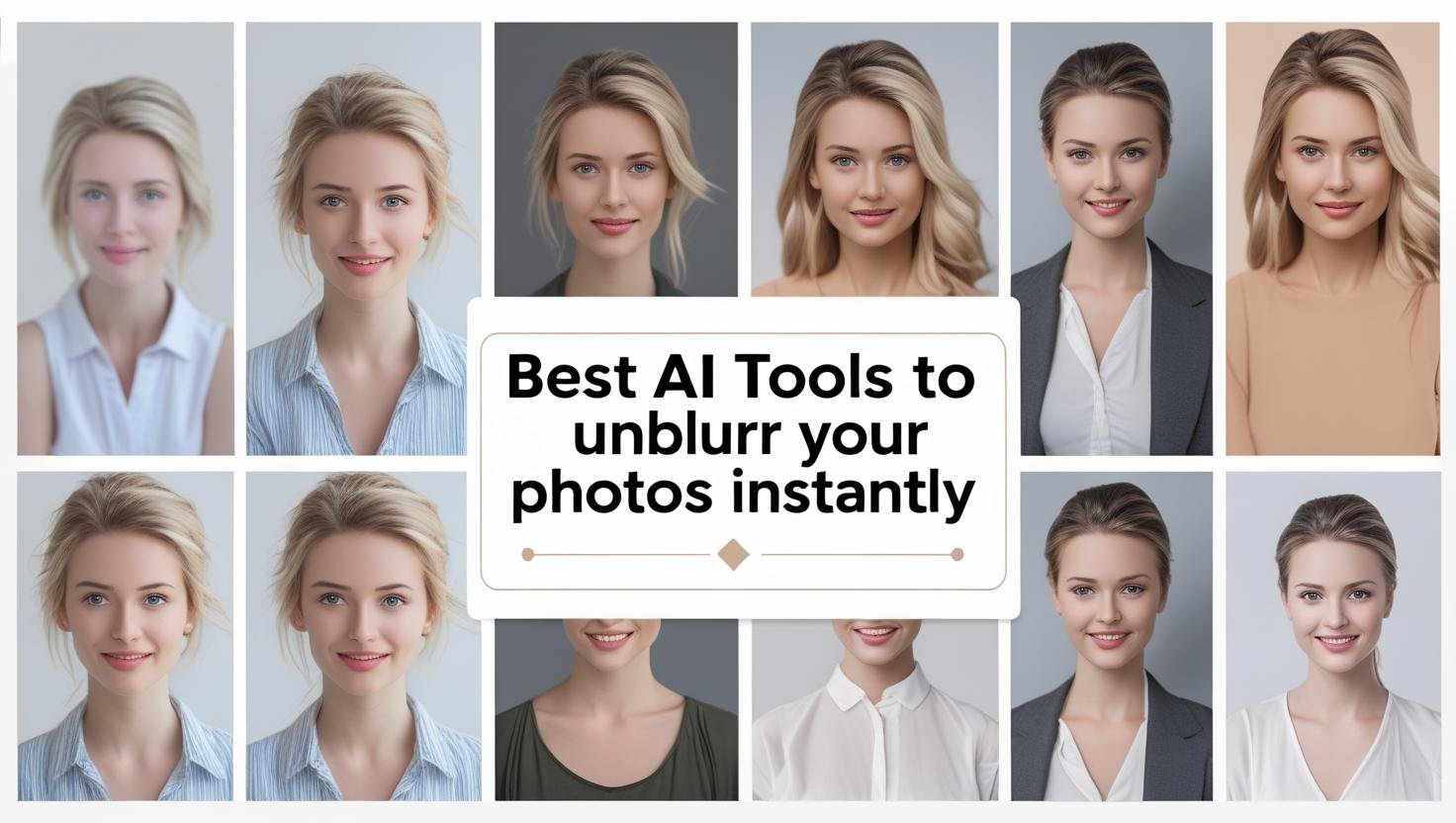Best AI Tools to Unblur Your Photos Instantly

In an age where every moment can be captured in a snap, blurry photos can feel like a missed opportunity. But fear not, technology has evolved, and so have the solutions to salvage those fuzzy memories! Whether it’s a cherished family vacation snapshot or a spontaneous moment with friends, unblurring your photos has never been easier thanks to the best AI unblur image tools available today.
These advanced applications harness the power of artificial intelligence to transform soft, indistinct images into sharp, crystal-clear pictures almost instantly. Say goodbye to frustration and hello to a world where every image can recapture the magic of the moment.
Dive in as we explore the top AI tools that promise to bring your blurry photos back to life, ensuring that every click is a keeper!
Understanding Photo Blur: Causes and Effects
Photo blur is a common issue that can significantly diminish the quality of an image. There are numerous reasons why photos may come out blurry, ranging from camera shake to incorrect focus settings. Camera shake often occurs when the camera is moved during the exposure, resulting in a smeared appearance of the image. This is particularly common in low-light conditions where longer exposure times are required. Additionally, an unsteady hand or a sudden movement can also cause this type of blur.
Incorrect focus settings are another major cause of photo blur. When the camera’s autofocus system fails to lock onto the correct subject, or if the manual focus is set incorrectly, the resulting image can appear soft and out of focus. This can be especially problematic in situations where the subject is moving quickly, such as in sports photography or capturing fast-moving events. Even a slight misalignment in focus can lead to significant blurriness.
Environmental factors can also contribute to photo blur. Poor lighting conditions, such as low light or backlighting, can make it challenging for the camera to capture sharp images. Additionally, using a low shutter speed can increase the risk of motion blur, particularly when photographing moving subjects. Understanding these causes is essential for anyone looking to improve their photography skills and minimize the chances of capturing blurry photos.
Top AI Unblur Images Tools
Several AI unblur image tools have emerged as leaders in the field of photo unblurring, each offering unique features and capabilities. One of the most popular tools is Adobe Photoshop, which has integrated AI-powered features into its suite of photo editing tools. Photoshop’s “Shake Reduction” filter is designed to analyze the motion path of camera shake and reverse the blur, resulting in a sharper image. This tool is highly effective and widely used by photographers and graphic designers.
Another notable AI unblur image tool is Topaz Labs‘ Sharpen AI. This standalone application uses machine learning algorithms to detect and correct various types of blur, including motion blur, out-of-focus blur, and softening. Sharpen AI is praised for its user-friendly interface and ability to produce high-quality results with minimal effort. It also offers batch processing capabilities, allowing users to unblur multiple photos simultaneously.
Let’s Enhance is another powerful AI unblur image tool that specializes in image enhancement and unblurring. This web-based application uses deep learning algorithms to analyze and enhance photos, making them sharper and more detailed. Let’s Enhance is particularly popular among users who want a quick and easy solution for improving the quality of their images without the need for extensive editing skills. Its cloud-based processing ensures that users can access the tool from any device with an internet connection.
Comparing Free vs. Paid AI Unblur Image Tools
When it comes to choosing an AI unblur image tool for unblurring photos, users often face the decision between free and paid options. Free AI photo unblur tools can be highly appealing, especially for those on a tight budget or who require basic editing capabilities. These tools often provide a range of essential features, such as basic sharpening and noise reduction, making them suitable for casual users who need quick fixes for their blurry photos.
However, free tools may come with limitations that can affect their overall effectiveness. For instance, they may offer fewer customization options, lower processing power, or restricted access to advanced features. Additionally, free tools often have limitations on the size and number of photos that can be processed at once, which can be a drawback for users with larger collections of images. Despite these limitations, free tools can still be a valuable resource for those looking to enhance their photos without incurring costs.
Paid AI photo unblur tools, on the other hand, typically offer a more comprehensive set of features and higher-quality results. These tools often come with advanced algorithms, greater processing power, and additional functionality, such as batch processing and integration with other software. The investment in a paid tool can be worthwhile for professional photographers and serious hobbyists who require top-notch results and greater control over the editing process.
Step-by-Step Guide: How to Use AI Tools to Unblur Photos

Using AI tools to unblur photos is a straightforward process that can be completed in just a few steps. Here is a step-by-step guide to help you get started:
- Choose the Right Tool: Select an AI tool that meets your needs and budget. Popular options include Adobe Photoshop, Topaz Labs Sharpen AI, and Let’s Enhance. Download and install the software or access the web-based application.
- Import Your Photo: Open the AI tool and import the blurry photo you want to enhance. Most tools allow you to drag and drop the image directly into the interface or use an import function to locate the file on your computer.
- Analyze the Blur: Use the tool’s built-in analysis features to identify the type and extent of blur in your photo. This step is crucial for ensuring that the correct adjustments are applied to achieve the best results.
- Apply Unblurring Techniques: Select the appropriate unblurring techniques, such as deconvolution or super-resolution, based on the analysis. Adjust the settings to fine-tune the effect and preview the changes in real-time.
- Save and Export: Once you are satisfied with the results, save the edited photo and export it in your desired format. Most AI tools offer a range of export options, allowing you to choose the best format for your needs.
By following these steps, you can quickly and easily unblur your photos using AI tools, ensuring that your cherished memories are captured in stunning clarity.
User Reviews and Testimonials of Popular AI Tools
User reviews and testimonials provide valuable insights into the effectiveness and usability of popular AI tools for unblurring photos. Many users have shared their experiences with tools like Adobe Photoshop, Topaz Labs Sharpen AI, and Let’s Enhance, highlighting the benefits and potential drawbacks of each option.
Adobe Photoshop is widely praised for its powerful features and versatility. Users appreciate the “Shake Reduction” filter, noting that it effectively reduces blur caused by camera shake. However, some users mention that the tool can be complex and may require a learning curve for those unfamiliar with Photoshop’s interface. Overall, users find Photoshop to be a reliable and robust option for photo editing.
Topaz Labs Sharpen AI receives high marks for its user-friendly interface and impressive results. Users often highlight the tool’s ability to correct various types of blur and its batch processing capabilities. Many photographers and graphic designers find Sharpen AI to be an essential part of their workflow, citing its efficiency and effectiveness. Some users, however, mention that the tool can be resource-intensive and may require a powerful computer to run smoothly.
Let’s Enhance is favored for its simplicity and accessibility. Users appreciate the web-based platform, which allows them to enhance photos without downloading additional software. The tool’s deep learning algorithms receive praise for producing high-quality results with minimal effort. However, some users note that the free version has limitations on the number of photos that can be processed, prompting them to consider the paid version for more extensive use.
Conclusion: Choosing the Right AI Tool for Your Needs
Choosing the right AI tool for unblurring your photos depends on your specific needs and preferences. Whether you are a professional photographer, a graphic designer, or a casual user, there is an AI tool that can help you enhance the quality of your images. Consider factors such as the tool’s features, ease of use, and pricing when making your decision.
Adobe Photoshop, with its powerful “Shake Reduction” filter, is an excellent choice for those who require a comprehensive photo editing solution. Topaz Labs Sharpen AI offers a user-friendly interface and impressive results, making it a popular choice among photographers and designers. Let’s Enhance provides a quick and accessible solution for users who prefer a web-based platform.
Ultimately, the best AI tool for unblurring your photos is the one that meets your specific requirements and fits within your budget. By exploring the options available and considering user reviews and testimonials, you can find the perfect tool to bring your blurry photos back to life and ensure that every moment is captured in stunning clarity.
For the latest insights and updates, be sure to explore our AI Trends & News and stay ahead in the world of artificial intelligence.