Top 10 AI Tools for Project Management

In an era where efficiency drives success, AI tools for project management are transforming the way teams collaborate and execute their goals. With an overwhelming array of options available, finding the right software can feel like searching for a needle in a haystack.
However, embracing these cutting-edge technologies can streamline workflows, enhance communication, and ultimately boost productivity. In this article, we delve into the top 10 AI tools for project management that are reshaping the landscape for professionals across various industries.
From automating tedious tasks to providing real-time insights, these tools are designed to empower teams and elevate project outcomes. Whether you’re a seasoned project manager or just getting started, our curated list will guide you in selecting the best AI solutions tailored to your needs. Let’s explore how these innovative tools can revolutionize your project management experience.
Benefits of Using AI Tools for Project Management
The integration of AI into project management tools has brought about a significant shift in how projects are handled. One of the primary benefits is the automation of repetitive tasks.
By automating time-consuming activities such as scheduling, resource allocation, and progress tracking, AI allows project managers and their teams to focus on more strategic aspects of their work. This not only enhances productivity but also reduces the likelihood of human error, ensuring that projects stay on track and are completed more efficiently.
AI tools also provide enhanced data analysis capabilities. They can process vast amounts of data to identify patterns, predict outcomes, and offer actionable insights.
For instance, AI can analyze past project data to forecast potential risks and suggest mitigation strategies. This predictive analysis helps in proactive decision-making, allowing project managers to address issues before they escalate into significant problems. As a result, teams can navigate challenges more effectively and maintain project momentum.
Improved communication is another crucial advantage of using AI tools in project management. These tools often come with advanced collaboration features such as real-time updates, chatbots, and intelligent assistants. These features facilitate seamless communication among team members, regardless of their geographical locations.
By ensuring that everyone is on the same page, AI-powered tools foster better teamwork and coordination, ultimately leading to more successful project outcomes.
Key Features to Look for in AI Project Management Tools

When selecting an AI-powered project management tool, it is essential to consider several key features that can significantly impact your workflow. One of the most critical features is task automation.
Look for tools that can automate routine tasks such as scheduling meetings, sending reminders, and updating project statuses. Automation reduces manual effort and allows team members to concentrate on more value-added activities.
Another vital feature is advanced analytics and reporting. AI tools should provide comprehensive data analysis capabilities, enabling you to generate detailed reports and gain insights into project performance. These insights can help you identify trends, measure progress, and make informed decisions.
Additionally, predictive analytics can be a game-changer, allowing you to anticipate potential issues and take preventive measures.
Integration capabilities are also crucial when choosing an AI project management tool. The tool should seamlessly integrate with other software and platforms you are already using, such as CRM systems, communication tools, and financial software. This ensures a smooth flow of information across different applications, eliminating data silos and enhancing overall efficiency.
Compatibility with existing systems can also reduce the learning curve for your team, making the transition to a new tool more manageable.
Top 10 AI Tools for Project Management
1. Monday.com
Monday.com is a versatile project management tool that leverages AI to enhance productivity and collaboration. Its intuitive interface allows for easy customization, enabling teams to create workflows that suit their specific needs. The AI-powered automation features help streamline repetitive tasks, while the advanced analytics provide valuable insights into project progress and performance.
2. Trello
Trello, known for its user-friendly Kanban boards, has integrated AI capabilities to improve task management. The tool’s AI features include automated card sorting and due date predictions, which help teams prioritize tasks effectively. Trello’s integration with other software tools further enhances its functionality, making it a popular choice for project managers.
3. Asana
Asana uses AI to optimize project planning and execution. Its intelligent task assignment feature ensures that work is distributed evenly among team members based on their availability and workload. The tool also offers AI-driven analytics, providing real-time insights into project status and potential bottlenecks. Asana’s seamless integration with various applications makes it a robust solution for project management.
4. Wrike
Wrike’s AI capabilities focus on enhancing productivity through automation and data analysis. The tool’s AI-powered work intelligence features include task prioritization, risk prediction, and performance tracking. Wrike’s customizable dashboards and real-time reporting help teams stay organized and informed, leading to better project outcomes.
5. ClickUp
ClickUp is a comprehensive project management tool that utilizes AI to streamline workflows and improve efficiency. Its AI features include automated task assignment, time tracking, and predictive scheduling. ClickUp’s versatility and integration capabilities make it suitable for teams of all sizes and industries, offering a scalable solution for project management.
6. Smartsheet
Smartsheet combines the flexibility of a spreadsheet with advanced AI features to enhance project management. The tool’s AI capabilities include automated workflows, predictive analytics, and real-time collaboration. Smartsheet’s integration with various software applications ensures a seamless flow of information, making it a powerful tool for managing complex projects.
7. Jira
Jira, widely used in software development, leverages AI to improve task management and project tracking. Its AI features include automated issue prioritization, predictive analytics, and intelligent reporting. Jira’s robust integration capabilities and customizable workflows make it a preferred choice for agile teams and project managers.
8. Microsoft Project
Microsoft Project incorporates AI to enhance project planning and execution. The tool’s AI-driven features include automated scheduling, resource allocation, and risk management. Microsoft Project’s integration with other Microsoft Office applications ensures a cohesive workflow, making it a reliable solution for project management.
9. Notion
Notion is an all-in-one workspace that uses AI to improve project management and collaboration. Its AI features include task automation, intelligent reminders, and predictive analytics. Notion’s customizable templates and integration capabilities make it a versatile tool for managing various types of projects.
10. Zoho Projects
Zoho Projects leverages AI to optimize project management processes. The tool’s AI features include automated task scheduling, predictive insights, and intelligent reporting. Zoho Projects’ integration with other Zoho applications and third-party tools enhances its functionality, providing a comprehensive solution for project management.
Detailed Review of Each AI Tool
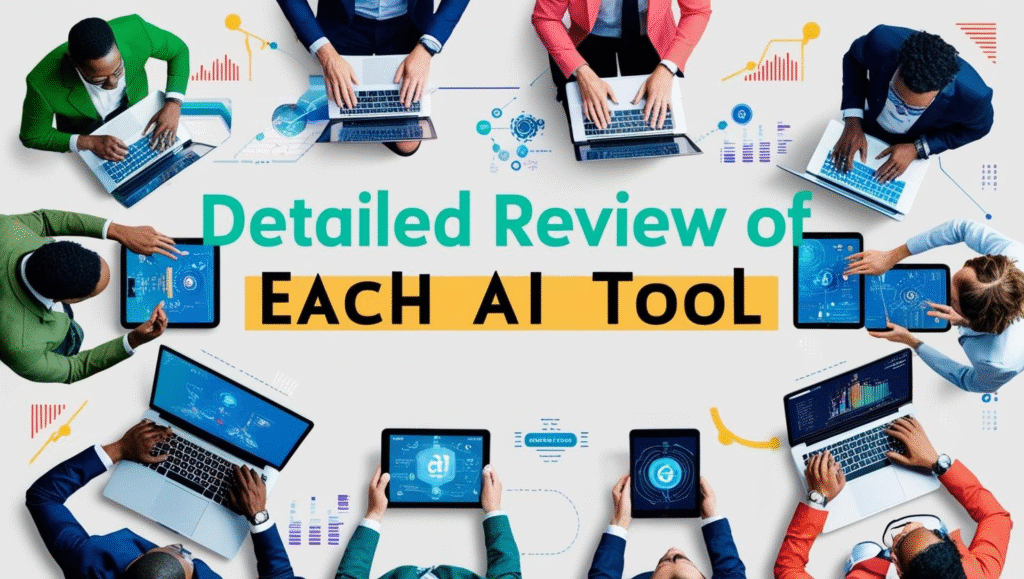
Monday.com
Monday.com stands out for its user-friendly interface and powerful AI features. The tool’s automation capabilities allow users to create custom workflows that automate routine tasks such as task assignments, status updates, and deadline reminders.
This not only saves time but also ensures that no critical task is overlooked. The platform’s advanced analytics provide real-time insights into project performance, helping teams identify areas for improvement and make data-driven decisions. Additionally, Monday.com’s integration with various third-party applications enhances its functionality, making it a versatile choice for project management.
One of the standout features of Monday.com is its ability to visualize project data through customizable dashboards. This feature allows project managers to track progress, monitor key metrics, and gain a comprehensive view of the project’s status at a glance.
The tool’s AI-driven predictive analytics also help in forecasting potential issues and resource needs, enabling proactive planning and risk management. Overall, Monday.com offers a robust solution that caters to the diverse needs of project teams, making it a valuable asset for managing projects of any scale.
Trello
Trello’s intuitive Kanban board system is enhanced by its AI capabilities, making it an effective tool for project management. The platform’s AI features include automated card sorting, which prioritizes tasks based on deadlines and dependencies, and due date predictions that help teams stay on schedule.
These features streamline task management and ensure that team members are always aware of their priorities. Trello’s seamless integration with other software tools, such as Slack, Google Drive, and Jira, further extends its functionality, making it a popular choice for project managers across different industries.
The simplicity and flexibility of Trello’s interface make it easy for teams to adapt the tool to their specific needs. Users can create custom boards, lists, and cards to organize tasks and projects in a way that suits their workflow.
The platform’s AI-powered automation features, such as Butler, allow users to automate repetitive actions, reducing manual effort and increasing efficiency. Trello’s collaborative features, including real-time updates and commenting, facilitate seamless communication among team members, ensuring that everyone is on the same page.
Asana
Asana is renowned for its comprehensive project management capabilities, and its AI features take it to the next level. The tool’s intelligent task assignment feature ensures that tasks are distributed evenly among team members based on their availability and workload.
This prevents burnout and ensures that work is completed efficiently. Asana’s AI-driven analytics provide real-time insights into project status, helping teams identify potential bottlenecks and take corrective action. The platform’s integration with various applications, such as Slack, Microsoft Teams, and Google Workspace, enhances its functionality and makes it a powerful tool for managing projects.
One of the key strengths of Asana is its ability to adapt to different project management methodologies, including Agile, Scrum, and Waterfall. The platform’s customizable templates and workflows allow teams to tailor the tool to their specific needs, ensuring that it aligns with their project management processes.
Asana’s AI-powered automation features, such as automated task reminders and status updates, help streamline workflows and keep projects on track. Additionally, the platform’s collaborative features, such as real-time commenting and file sharing, facilitate effective communication and collaboration among team members.
Wrike
Wrike’s AI capabilities are designed to enhance productivity through automation and data analysis. The tool’s AI-powered work intelligence features include task prioritization, which helps teams focus on high-priority tasks, and risk prediction, which identifies potential issues before they become major problems.
As for its customizable dashboards and real-time reporting provide teams with a comprehensive view of project performance, enabling them to make informed decisions and stay organized. The platform’s integration with various third-party applications, such as Salesforce, Slack, and Microsoft Teams, further enhances its functionality.
The versatility in Wrike’s makes it suitable for managing projects of any size and complexity. The platform’s AI-driven automation features, such as automated task assignments and deadline reminders, help streamline workflows and reduce manual effort.
Wrike’s collaborative features, including real-time updates and document sharing, facilitate seamless communication among team members, ensuring that everyone is aligned and working towards the same goals. The tool’s advanced analytics capabilities provide valuable insights into project performance, helping teams identify areas for improvement and optimize their processes.
ClickUp
ClickUp is a comprehensive project management tool that leverages AI to streamline workflows and improve efficiency. The platform’s AI features include automated task assignment, which ensures that tasks are distributed based on team members’ availability and workload, and time tracking, which helps teams monitor the time spent on each task.
ClickUp’s predictive scheduling feature uses AI to forecast project timelines and identify potential delays, enabling teams to take proactive measures to stay on track. The tool’s integration with various applications, such as Slack, Google Drive, and Trello, enhances its functionality and makes it a versatile solution for project management.
One of ClickUp’s standout features is its ability to adapt to different project management methodologies, including Agile, Scrum, and Kanban. The platform’s customizable templates and workflows allow teams to tailor the tool to their specific needs, ensuring that it aligns with their project management processes.
Its AI-driven automation features, such as automated task reminders and status updates, help streamline workflows and keep projects on track. Additionally, the platform’s collaborative features, such as real-time commenting and file sharing, facilitate effective communication and collaboration among team members.
Smartsheet
Smartsheet combines the flexibility of a spreadsheet with advanced AI features to enhance project management. The tool’s AI capabilities include automated workflows, which streamline repetitive tasks, and predictive analytics, which provide insights into project performance and potential risks.
Smartsheet’s real-time collaboration features, such as shared sheets and commenting, facilitate seamless communication among team members, ensuring that everyone is on the same page. The platform’s integration with various software applications, such as Microsoft Office, Google Workspace, and Salesforce, ensures a smooth flow of information and enhances overall efficiency.
One of the key strengths of Smartsheet is its ability to handle complex projects with multiple dependencies and stakeholders. The platform’s AI-driven automation features, such as automated task assignments and deadline reminders, help teams stay organized and reduce manual effort.
The advanced analytics capabilities of Smartsheet’s provide valuable insights into project performance, helping teams identify areas for improvement and optimize their processes. The tool’s customizable dashboards and real-time reporting allow project managers to track progress and monitor key metrics, ensuring that projects stay on track.
Jira
Jira, widely used in software development, leverages AI to improve task management and project tracking. The platform’s AI features include automated issue prioritization, which helps teams focus on high-priority tasks, and predictive analytics, which provide insights into potential risks and project timelines.
its intelligent reporting capabilities allow project managers to generate detailed reports and gain a comprehensive view of project performance. The tool’s robust integration capabilities, including compatibility with various development and collaboration tools, make it a preferred choice for agile teams and project managers.
One of Jira’s standout features is its ability to support various project management methodologies, including Agile, Scrum, and Kanban.
The platform’s customizable workflows and templates allow teams to tailor the tool to their specific needs, ensuring that it aligns with their project management processes. Jira’s AI-driven automation features, such as automated task assignments and status updates, help streamline workflows and keep projects on track. Additionally, the platform’s collaborative features, including real-time commenting and document sharing, facilitate effective communication and collaboration among team members.
Microsoft Project
Microsoft Project incorporates AI to enhance project planning and execution. The tool’s AI-driven features include automated scheduling, which helps teams create realistic project timelines, and resource allocation, which ensures that resources are used efficiently.
Microsoft Project’s risk management capabilities use AI to identify potential issues and suggest mitigation strategies, enabling teams to take proactive measures to stay on track. The platform’s integration with other Microsoft Office applications, such as Excel, Word, and Outlook, ensures a cohesive workflow and enhances overall efficiency.
One of the key strengths of Microsoft Project is its ability to handle complex projects with multiple dependencies and stakeholders. The platform’s AI-driven automation features, such as automated task assignments and deadline reminders, help teams stay organized and reduce manual effort.
Microsoft Project’s advanced analytics capabilities provide valuable insights into project performance, helping teams identify areas for improvement and optimize their processes. The tool’s customizable dashboards and real-time reporting allow project managers to track progress and monitor key metrics, ensuring that projects stay on track.
Notion
Notion is an all-in-one workspace that uses AI to improve project management and collaboration. The platform’s AI features include task automation, which streamlines repetitive tasks, and intelligent reminders, which help teams stay on schedule.
Notion’s predictive analytics capabilities provide insights into project performance and potential risks, enabling teams to take proactive measures to stay on track. The tool’s customizable templates and integration capabilities make it a versatile solution for managing various types of projects.
One of Notion’s standout features is its ability to adapt to different project management methodologies, including Agile, Scrum, and Kanban. The platform’s customizable templates and workflows allow teams to tailor the tool to their specific needs, ensuring that it aligns with their project management processes.
Notion’s AI-driven automation features, such as automated task reminders and status updates, help streamline workflows and keep projects on track. Additionally, the platform’s collaborative features, such as real-time commenting and file sharing, facilitate effective communication and collaboration among team members.
Zoho Projects
Zoho Projects leverages AI to optimize project management processes. The platform’s AI features include automated task scheduling, which helps teams create realistic project timelines, and predictive insights, which provide insights into project performance and potential risks.
Its intelligent reporting capabilities allow project managers to generate detailed reports and gain a comprehensive view of project performance. The tool’s integration with other Zoho applications and third-party tools enhances its functionality, providing a comprehensive solution for project management.
One of Zoho Projects’ key strengths is its ability to handle complex projects with multiple dependencies and stakeholders. The platform’s AI-driven automation features, such as automated task assignments and deadline reminders, help teams stay organized and reduce manual effort.
Zoho Projects’ advanced analytics capabilities provide valuable insights into project performance, helping teams identify areas for improvement and optimize their processes. The tool’s customizable dashboards and real-time reporting allow project managers to track progress and monitor key metrics, ensuring that projects stay on track.
Comparing Pricing Models of AI Project Management Tools
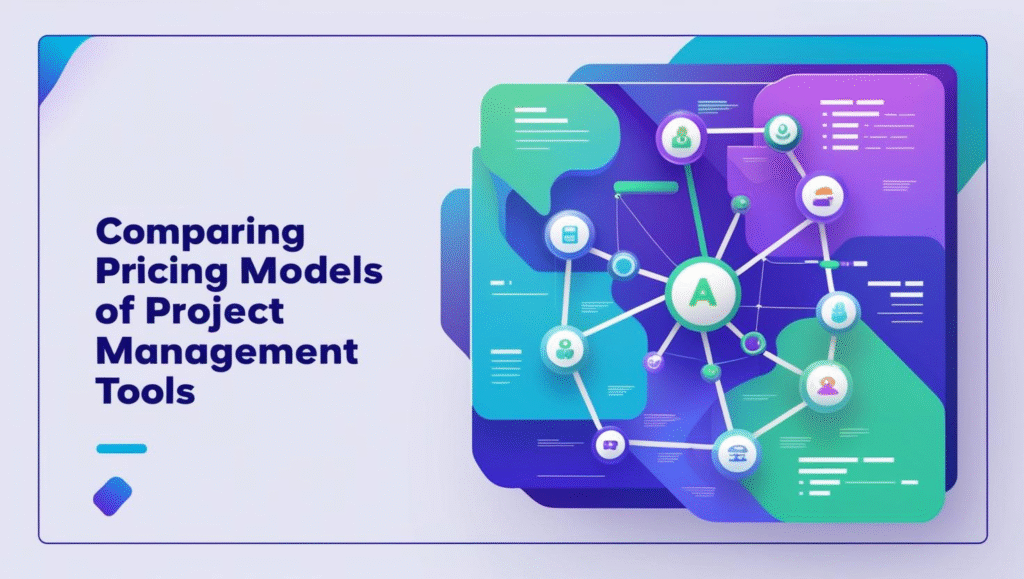
When selecting an AI-powered project management tool, it is essential to consider the pricing model to ensure it fits within your budget. Most tools offer various pricing tiers based on the number of users and the features included. For instance, Monday.com and Asana provide tiered pricing plans that cater to different team sizes and requirements.
Their basic plans offer essential features, while premium plans include advanced AI capabilities and additional integrations. It is crucial to evaluate the features included in each pricing tier to determine the best value for your team.
Some tools, such as Trello and ClickUp, offer free models, where basic features are available for free, and advanced features require a paid subscription. This model allows teams to start using the tool at no cost and upgrade as their needs grow.
Free models are particularly beneficial for small teams or startups with limited budgets. However, it is important to assess whether the free version provides sufficient functionality for your project management needs or if an upgrade is necessary.
Enterprise-level tools like Jira and Microsoft Project often have custom pricing plans based on the organization’s specific requirements. These tools typically offer more extensive features, such as advanced security, custom integrations, and dedicated support.
For large organizations with complex project management needs, investing in an enterprise-level plan can provide significant benefits. It is advisable to contact the vendor directly to discuss your requirements and obtain a tailored pricing proposal.
Integration Capabilities with Existing Software
Integration capabilities are a crucial factor when selecting an AI-powered project management tool. Seamless integration with existing software ensures a smooth flow of information across different applications, eliminating data silos and enhancing overall efficiency.
For example, Monday.com and Asana offer integrations with popular communication tools like Slack and Microsoft Teams, enabling real-time collaboration and updates. These integrations help streamline workflows and ensure that team members are always informed about project progress.
Tools like Trello and ClickUp provide extensive integration options with various third-party applications, such as Google Workspace, Salesforce, and GitHub. These integrations allow teams to consolidate their work in one place, reducing the need to switch between different platforms.
By centralizing project information, teams can improve communication, enhance collaboration, and increase productivity. It is essential to evaluate the integration capabilities of a project management tool to ensure it meets your team’s specific needs.
Enterprise-level tools, such as Jira and Microsoft Project, often offer custom integration options to meet the unique requirements of large organizations. These tools can integrate with various development, CRM, and financial software, providing a comprehensive solution for managing complex projects.
Custom integrations can be particularly beneficial for organizations with specialized workflows or industry-specific software. By ensuring compatibility with existing systems, custom integrations can reduce the learning curve for team members and make the transition to a new tool more manageable.
Conclusion :
As project demands continue to evolve, leveraging AI-powered tools has become more than just a trend, it’s a strategic necessity.
The AI project management tools highlighted in this article offer powerful features that automate tasks, provide deep insights, and improve team collaboration.
By choosing the right tool that aligns with your team’s needs and workflows, you can unlock greater efficiency, reduce risk, and drive successful project outcomes in 2025 and beyond. Embrace the future of project management, because smart tools lead to smarter results.
For the latest insights and updates, be sure to explore our AI Trends & News and stay ahead in the world of artificial intelligence.

Pingback: Google Gemma 3: Guide to boost your workflow - AI insights world
Pingback: Imagen 4 Review - AI insights world
Pingback: Google Muse AI: speed and Efficiency - AI insights world